Blog
Revenue data like you’ve never seen it before
Introducing the GRD Explorer
Let’s face it, data is important. It sits at the core of almost everything that we in the development economics research community do. However, the way in which we use, share, understand, interpret and present data is more important still. Therefore, we are delighted to share with you the GRD Explorer, a new tool that allows users to quickly and easily access and visualize the data contained in the Government Revenue Dataset (GRD).
The, what has at times felt like a very long, journey to the GRD Explorer began almost ten years ago at the International Centre for Tax and Development (ICTD) with the creation of the GRD. Since its subsequent launch in 2014, firstly ICTD and more recently UNU-WIDER have worked on various improvements, additions and updates on the dataset.
So, whilst the GRD has quite quickly gained prominence as the most complete and reliable source of cross-country revenue data, the longer-term focus was always on how we could better communicate to users the richness of the information contained within.
Designing the tool
I’ll be honest. As a researcher I’m often happy to grab an Excel file and explore a dataset for myself. But we’re not all researchers (and that’s a good thing, believe me), so we don’t all have the time or energy to trawl through thousands of observations and dozens of variables. Similarly, we’re not all plugging data into a regression analysis.
So the need for something that allowed users to quickly drill down into the GRD to find exactly the information they required was always there. The GRD Explorer does exactly this. With a simple, intuitive layout, users can access their desired data in a matter of seconds and visualize it — or simply download a selection — with literally just a few clicks of the proverbial button.
The GRD Explorer has been designed with ease-of-use at its core. From the very first planning meetings, the entire team at UNU-WIDER focused on the goal of designing a user-friendly, intuitive tool, that would allow users to find their way to the data they desired with minimal fuss, clicking, scrolling, and hair-pulling.
After plugging the GRD into several existing tools, or looking at how other datasets were visualized online, we found that, often, visualizations attempt to fit square pegs into round holes; data is plugged into a tool that might offer endless possibilities but ends up frustrating the user as it is incoherent, unresponsive, or just not quite right for the data at hand. So, we set about designing a square hole for the square peg, as it were. That is, we designed the software around the dataset.
Data and visualizations in one neat package
The result is, we hope, something that users find intuitive and easy to use, and helps them to explore the GRD like never before. Adding or removing countries, regional groups or indicators from a graphic or comparison is extremely straightforward. We have selected visualizations that show the best of the GRD, and the tool will even prompt you with a recommended visualization for a given data selection. So even if you’ve just popped onto the tool to find out how much tax your home country collected last year, we hope that you’ll stay a little longer and dig a little deeper.
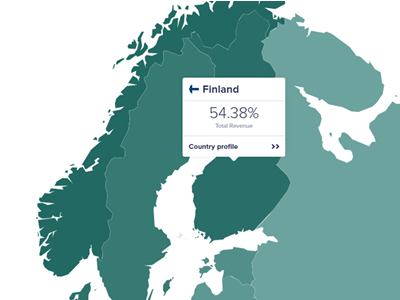
All the data and notes that users were previously able to access in the Excel or Stata formats are still right there, but now only a few clicks away. And don’t worry researchers, you can still download the entire dataset from within the Explorer tool.
We’ve also taken the opportunity to streamline the user guide and notes accompanying the data. The notes have been compiled over the course of the GRD project, and we trust that researchers will consult these before employing the data in any analyses or comparisons. Naturally, we didn’t want the notes cluttering up the beautiful visualizations that the Explorer creates, so these have found a home on the country profile pages, which you can access by clicking on the country on the map, or if you are looking at a graph, by clicking the country name in the legend.
The country profile pages also include a number of useful statistics — such as currency, GDP per capita, and some summary charts for each and every country in the dataset.
But enough talk. I’ll let you start exploring the fascinating world of government revenue data for yourself! Who knows what you might uncover? And as always, we welcome any feedback, questions or comments on the GRD or the GRD Explorer. Just get in touch!
The views expressed in this piece are those of the author(s), and do not necessarily reflect the views of the Institute or the United Nations University, nor the programme/project donors.
 Join the network
Join the network



